Skype is well known source for VoIP (Voice Over IP) , You can make unlimited free calls through it (Skype to Skype). Skype was released in August 2003. It was created by Janus Fris in Denmark. Later in 2011 it was bought by Microsoft in 8.45 billion. Skype allows you to call free unlimited with peer to peer. “Sky” and “pe” means peer to peer. It is known as the best source of communication by using microphone and video call by webcam, it also provide IM (Instant Messaging) via internet anywhere in the world.
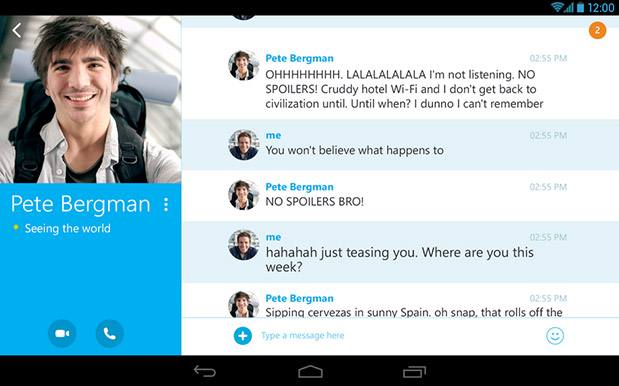
Skype also allows VoIP service in the lowest rate. Just like a home landline number, the rates depend on your plan. You can also purchase extra minutes. The platform is simple you can manage your account by Skype web interface , Skype also available for many other platforms like Android , Apple , Windows, Blackberry , Symbian and for Mac.
Skype Setup
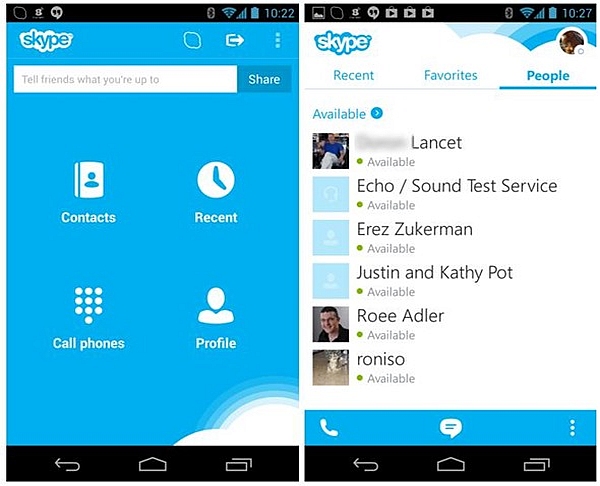
For multiple platforms, just open their app store e.g open Google Playstore, download Skype. After installation open it and if you are the new user you have to create and account for it , You can also sign up if by using your existing Facebook account .
Skype for Android
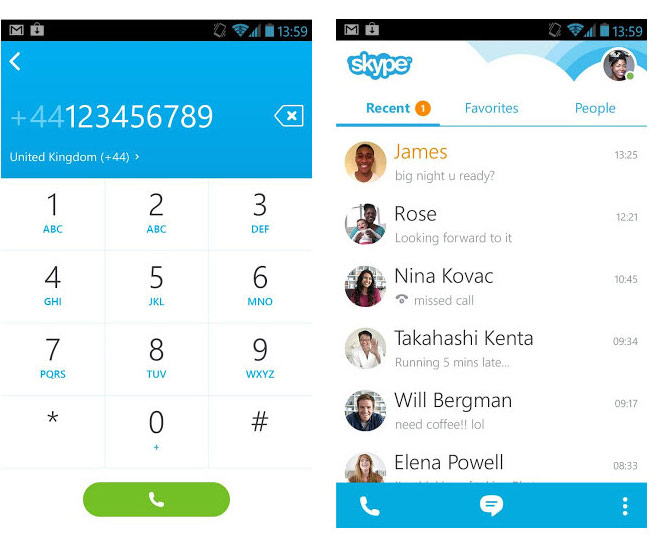
For android latest version of Skype has a metro type of layout, very smooth. The application gives you the real-time Skype interface. The most multichannel application includes landline capabilities, the new Skype application includes a new metro messaging layout, and you can swipe left to see your contacts. The new Skype layout gives you a quick response it is faster than before.
- One of the best feature is you can also send files by it, the speed depend on the servers.
- Another feature, you can also share your screen by it, Press the + button and in the share option go to screen share option and now you can see other’s person screen
- Like other landline options, if the other person is not available to accept your call, you can record a video message for the other person. Skype offers fifty video messages for free on sign up bonus.
- To test for your hardware support you can check your call quality, webcam, and mic quality by just calling to the Skype testing service. Record your message and If you will able to hear your own voice after message than you have configured Skype correctly.
Download Skype here: https://www.downloadmessenger.org/download-skype

