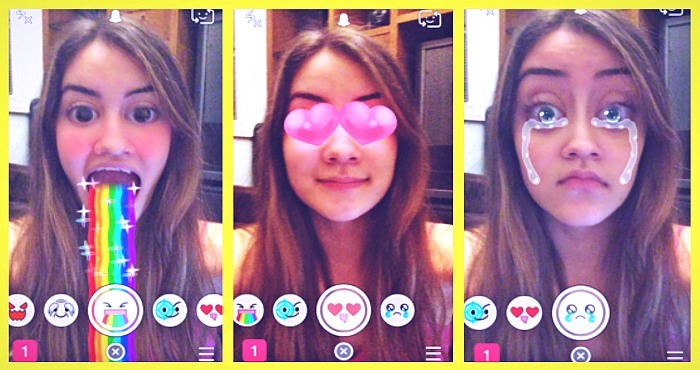Contents
Snapchat Messenger app has got new features incorporating rewind for video, slo-mo, and Story replies, plus Force touch for iPhone 6S Plus and iPhone 6S. Here is how to use these new Snapchat Messanging app features. Let’s check out some of them below:
Snapchat Story Replies
The Snapchat Story is a critical part of the Snapchat experience. It displays a collection of photos and videos that you have taken over a period of the last 24 hours. It can be viewed and even replayed by your friends. What if you wish to reply on a specific photo or video amongst the Snapchat in your friends Story? Not until now, it has always been difficult to offer such a response, users have been forced to explain what they are replaying on their messages. Although, this is no longer needed.
With its latest update, story replies have been officially added by Snapchat. You can reply to a specific video or photo by simply swiping from the bottom of the display, and thereby opening a new chat window. You should then proceed by typing your message and then send. Your friends will receive the message together with a snapshot of the video/photo that you are replying to.
Snapchat Rewind Filters and Slo-mo
After you have shot a video in the latest version of Snapchat app, consider swiping right or left till you can see a snail symbol (slo-mo) or three arrows (rewind). The rewind filter is highly helpful if you would wish to make some magic effects like impossible catches. This is bearing in mind the fact that you will be throwing something away from you.
Snapchat Force Touch
The Force touch addition is presently pretty basic. This feature simply functions by pressing hard on the Snapchat icon, where you will get options to add new friends or start a new chat.
Snapchat New lenses
Snapchat added new lenses on 16th September in its previous version 9.15.1.0. The app has made the warning that this feature is only available on the newer android devices. The lenses functions in a pretty simple way. Consider opening the app and then ensure that your front camera is active. Proceed by long pressing the screen on your face so as to load the lenses. You can then start scrolling horizontally through them while following instructions for them to work properly.
Snapchat Trophies
Consider swiping down from the main camera so as to introduce your personal Snapchat code. You will be in a position to see a new trophy icon above it. Proceed by tapping it and the trophies that you have managed to unlock will appear. These are basically some achievements like the ones that you get on computer games.