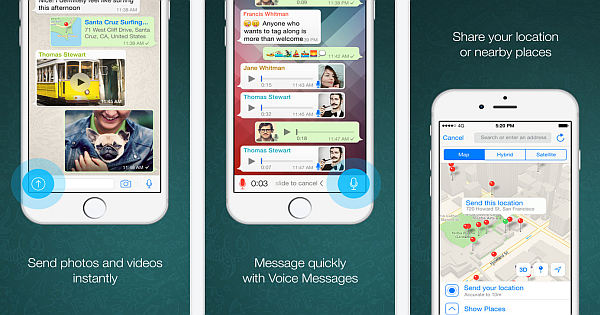Contents
We have all been looking for the new updates on WhatsApp Messenger. Fortunately, Google play has added utility to back up your WhatsApp chats, videos, and photos to Google Drive. Just check out in the updated section below and watch out the new updates.
WhatsApp Messenger rich previews for URLs and extra ‘clear chat’ options
The newer version allows previews of web URLS. However, they are limited to snippet texts and small images that are visible to the sender only. The URLS do not work with image links, and therefore, there is more for WhatsApp to clean out. We expect to see the updates soon. The clear chat utility in the chat window has expanded a set of options. You can select which chat to clear rather than cleaning the entire chat.
WhatsApp now allows Google Drive backups
With its new version, whatsapp will allow you to back up your chat history, messages, videos and photos on google drive. This feature allows you to back up everything on the cloud and in safely encrypted form. It is also easy to retrieve them anytime you feel so. This utility will roll over shortly to all WhatsApp users. Keep watching for the updates.
WhatsApp Messenger adds new emoji’s
In the new version, WhatsApp has added a new emoji’s feature. This function includes a Vulcan greeting for Trekkies. This is awesome, and we leave the screenshots to explain the finer details.
Mark WhatsApp messages as read/unread
It is now possible to mark your whatsapp message either as read or unread. Thanks to this feature. You only need to press long the chat on your main screen, and pop-up menu appear. Below the menu there is an option to mark the chat as read. To revert, just long press the chat to mark as unread. It is funny to experience this, and you can read your chats latter.
Use Google Now to send a WhatsApp message
Do you know that Google can now to send a whats app message? There is a new feature where you can now use Google to send a WhatsApp message. It is simple, just go to the google voice command and say ok google send your voice. You can also compose your message in one statement and then press the ok icon for Google to send the message to the selected contact.
WhatsApp calls low data usage
Looking for the low data usage button? Just go to the chats and calls menu within your app settings. This monitors how much data is used when you make a WhatsApp call. It is a great deal for those who make calls using mobile data. However the extent to which it moderates data usage is not defined.
Add custom notifications to WhatsApp Messenger contacts
Whatsapp new features allow you to add customized notifications on your Whatsapp contacts. Just open the contacts profile and customize the notification you receive from every contact. On the settings for custom notifications, just tap it and select the notification sound, colors and pop-up actions.
Mute groups and individual contacts
This is the second newest function on WhatsApp. With this feature, you can customize notification received from each contact on your list. Besides, you can also mute group chats by clicking on three –dot option at the top right corner. By doing this, your phone will not vibrate or make a sound but you still see the notifications and choose which to respond to.
It is amazing to that WhatsApp has introduced a like button just like in Facebook.
WhatsApp global search
Whatsapp has made a debut in global search with its new feature. This feature is versatile, it not only searches for names in contact lists only but to all word in the conversation.
WhatsApp design improvements
The improvements on WhatsApp are incredibly amazing. Just the other day, it has introduced many design improvement on its interface. Such improvements include the lighter conversational wallpaper and material designs icons. Besides, there is a subtle search menu that is faintly written other than the spyglass icon.