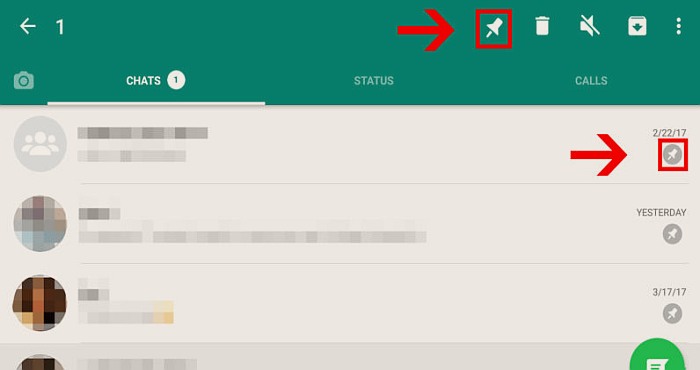According to reports, WhatsApp Messenger is testing many new features to make its messaging app best. They are trying to make this app fun and convenient which helps users in daily messaging. The latest feature of WhatsApp includes chat conversation feature in which the user can pin their favorite contact at the top of the Chats. This feature is still in testing mode in Android and will be available soon in the stable versions of the app.
This pinning feature was first spotted by Android Police. This feature is available in WhatsApp beta and if you are running Android versions 2.17.162 or 2.17.163 and you are a beta tester then most likely you have seen this feature. To use this feature, you just have to press on an individual chat or group chat which you want to pin and just choose the pin bar. Now you can see your pining chat is available at the top of the chats. This pin option is at the left side of mute, delete and archive option.
After pinning a chat, the chat will always remain at the top by ignoring that case of chat timing of other group or individual chat. But you don’t have to worry about what to happen with your recent chat. Recent chat of group or individual will appear just after the Pinned chat. At present, you can pin only 3 chats. If you tried to pin four chats then it will show a notification.
As usual unpinning is also available. Just go through the same process by tapping the chat and disable that pin option. We are again mentioning that this feature is only available in beta version and not available in stable app versions. If you are in hurry to use this feature but you are not a beta user then just go to the Google Play store and search for WhatsApp and scroll down to the bottom and join the beta mode. Another way to use this feature is that you can download it from APKmirror.com.