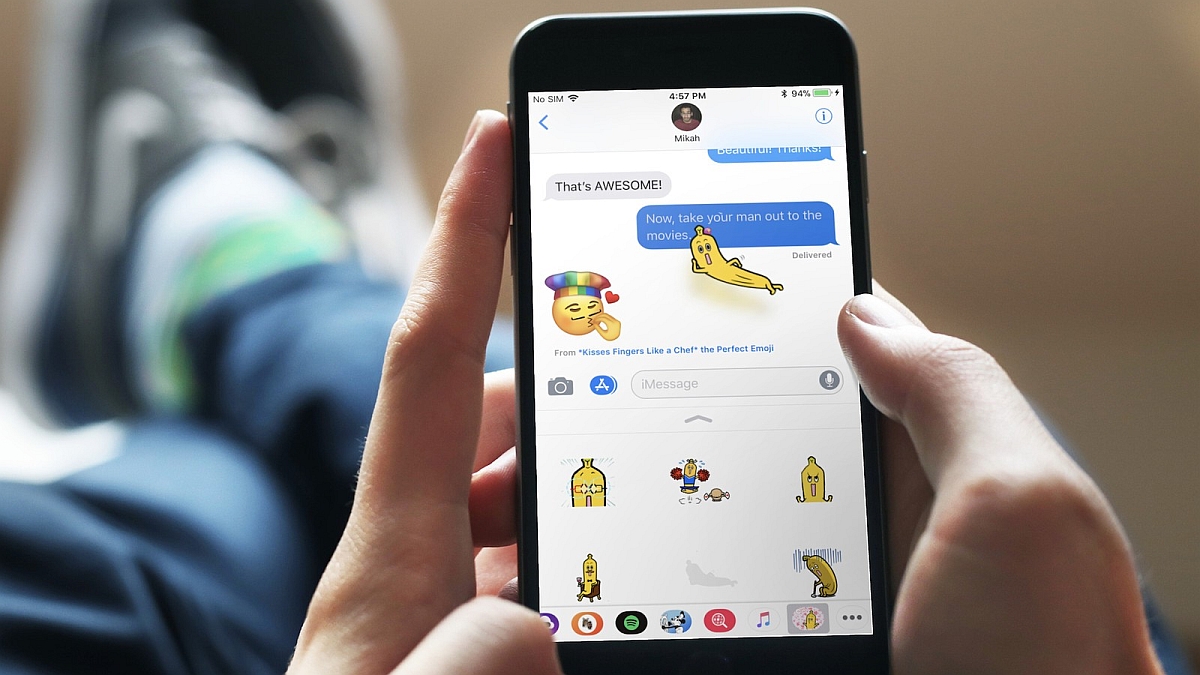Today, we’ll take a look at five applications which you can use within iMessage. Apple has introduced a third party application for iMessage where you can install apps within iMessage apps. So to enable this function, go to the iMessage and go through any conversation, click on the flash by the left you would see three options click on that and here you will see an icon at the bottom left corner, click on it and you will get a pop up and you can add your applications here and go to the manager and you can enable all the applications that support iMessage.
The first application is called iTranslate which allows you to translate text within iMessage. There is a flag or language which can be selected to translate your text to so if type in French – and tap the green arrow which will translate the text into English and you can send it. Also, you can also select your favorite language by tapping on the flags which will allow you to change for any language.
Another app is Chatterbird, it allows you to add, sounds and filters to your voice message. I can choose any sound here, for example, kiss and choose the part where I want to put the sound and you can also add filters to your voice. It’s a pretty cool application.
Super Mario run stickers gives you stickers to use in pictures. For example, you can use it within the photo that you have sent. All you have to do is drag the sticker and it will be sent just like that.
Genius allows you to send lyrics within iMessage. There are popular lyrics available and if you want to send one, all you have to do is tap on the lyrics image and you can send it, and you can also search for the lyrics that you want. You just have to type the title of the song or a hint to the full lyrics, and you can have the whole song of the lyrics.
GamePigeon allows you to play games with the one that you are texting. So if you click on the application, you can see where you have 8-balls, poker, sea battle, anagrams, Gomoku and more games there. So you can select any of the games for example 8 balls and send it to the person you are texting. The other person must accept your invitation in order to play the game.