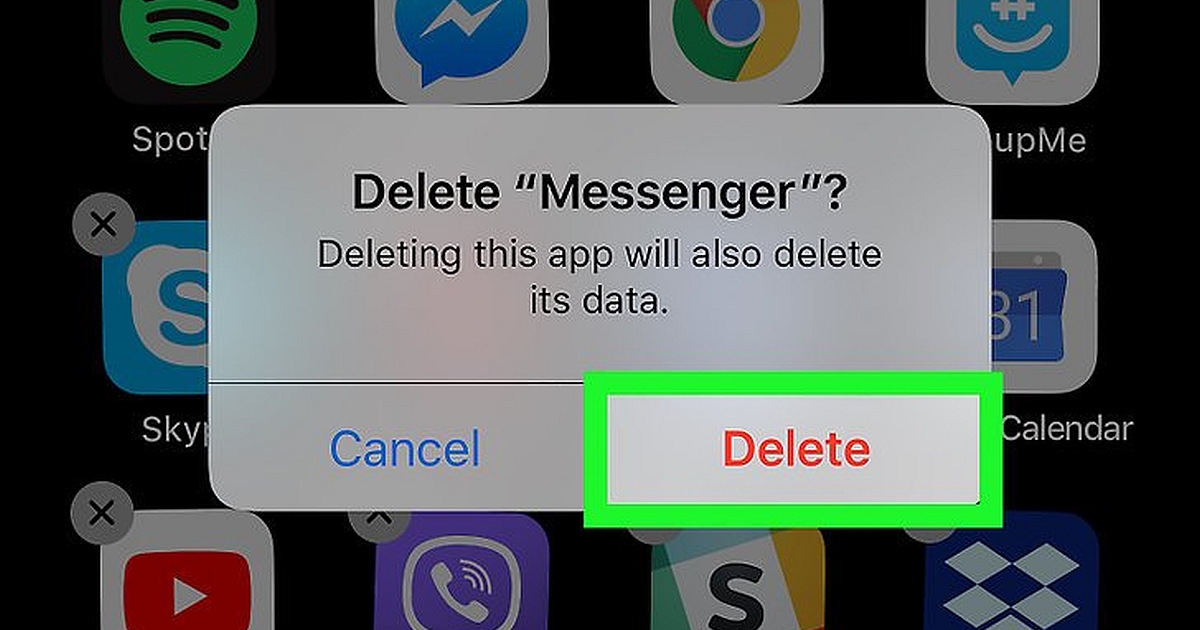How To Uninstall and Delete Messenger? Facebook offers a myriad of privacy features to keep your information and data safe. You can change the settings at any time to ensure your photos and other data are only accessed by selected people.
However, if for any reason you do not wish to keep your Messenger account, you may seek information on how to delete Messnger.
How to Delete Facebook Messenger on iOS
On your mobile home screen, tap and hold the Messenger icon until it begins to shake
Now, tap on the small ‘x’ symbol on the top left corner of the Messenger icon to uninstall the app
You will see a pop up window that asks you to confirm that you wish to delete the app.
Tap Delete and Messenger will be deleted from your phone.
How Can You Make Internet Browsing More Secure?
If you are concerned about security and wish to be more secure when browsing on the Internet, here are a few ways to enhance your security. Start by using a VPN service to hide your online activities from the ISP. By using a VPN, you will be able to pause the Google Web & App History, which will further prevent the ISP from being tracked or shared with governments and corporations.
Another option is to use Tor browser which is capable of hiding your online activities and location from anyone carrying out traffic analysis or network surveillance. This makes tracing your online activities difficult for any organization. It is extremely useful for maintaining your secrecy online.