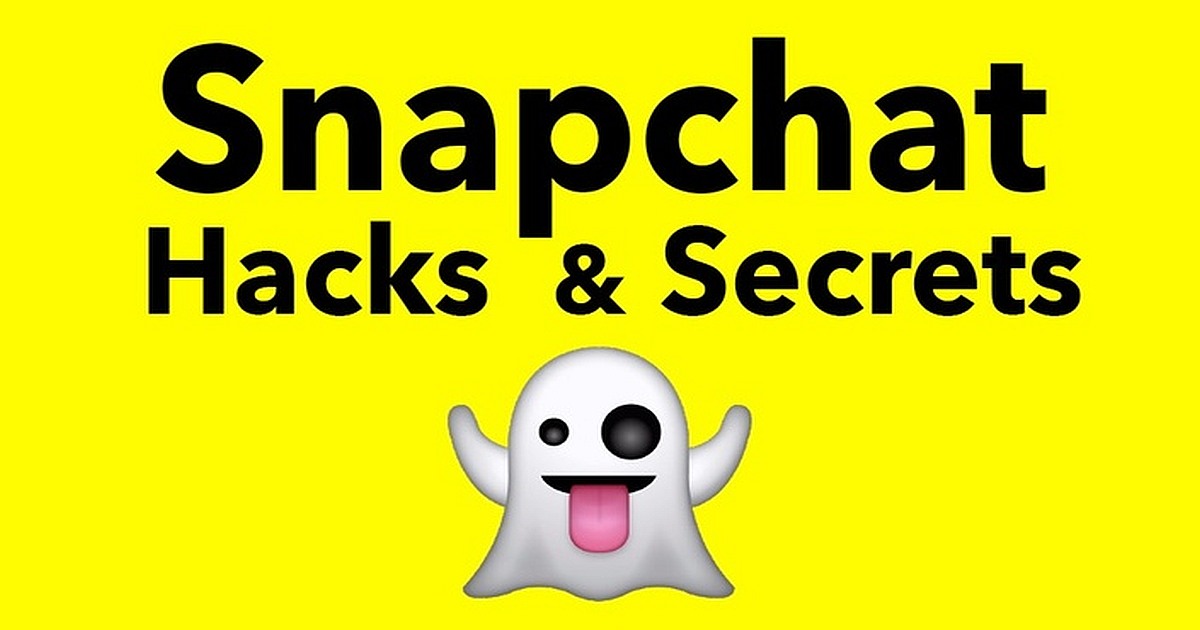Today, we are breaking down 5 Snapchat secrets that are about to change your life right here. It is no lie we’re all shamelessly obsessed with Snapchat, but as much as you think you’re a whiz at the social media app there are a few secret tips and tricks you might not know about. So, let’s start with the basics, shall we?
Number one combining filters. That’s right you can actually use more than one filter on your snaps up to 3 to be exact. To do this, swipe the filter in place and then hold the selected filter down with one of your fingers after you have taken your snap, then swipe and select using the other hand for additional filters, and you’ve got the perfect tone for your snap.
Number two. You can now pin emojis to a specific object in your videos. To complete this hack record a video that focuses attention on a moving object, when you’re finished tap the emoji icon and select an emoji. Resize the emoji before you pin it, then place the emoji over which object you’d like it to follow, once placed hold down the emoji with your finger until Snapchat reloads the video with the moving emoji.
Number three: Save messages. Snapchat actually shows you how to save messages right at the top, but in case you forgot or skip their advice when you first logged in, you can save any message by simply tapping and holding the message. So now you can hold on to that hey, what’s up message from your crush forever, or at least until you get a new phone.
Number 4: Find out who follows you back. You can see if that certain someone is following you on Snapchat, but the only catch Is you’ll already need to be following the person you’re curious about in order to see if they follow you in the app. Go to add friends, then tap on add by username, type in the person’s username then hold down their username, if you can see their Snapchat score it means the person is following you back, isn’t that so sneaky.
Number 5: Change usernames to nicknames. Keeping up with all of your friend’s usernames can get tricky, so use this tip. To give your friends more memorable or personal name, simply go to your friend’s list and press the gear icon in the pop-up that will appear when you press on a name. From there you can change your friend’s username to whatever you want.
Download Snapchat here.